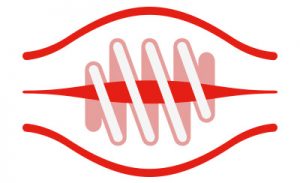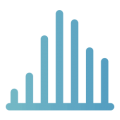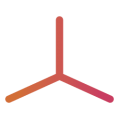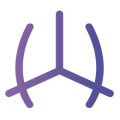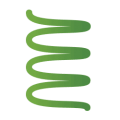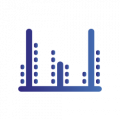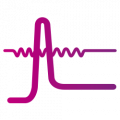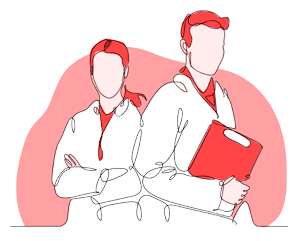This is a compilation of all our mass spectrometry applications. All our tools are open-source (MIT license), and does not require any installation on the computer. We highly recommend to use Google Chrome to use them. They are the product of many years of development of our MS facility in the EPFL.
As a global MS platform, the tools were designed for all kind of purposes and domains. Please, if you have used one of our applications, you can cite us and send your publications here. We are glad to share any use of our mstoolbox. If you are interested into write a post talking about your research and the impact of any of our applications, please send your comments here. You can find a general Glossary at the bottom of this page or here. Take a moment to discover all of our applications.